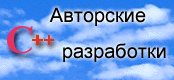 |
|||
О проекте | Новости | Статьи | Исх.тексты | | | Главная |
|||
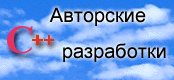 |
|||
О проекте | Новости | Статьи | Исх.тексты | | | Главная |
|||
|
Features of SendMail Version 1.53 Added TempPath setting Version 1.52 Dial up access was changed . Version 1.51 set up an ERRORLEVEL system variable, user can set from address throw command prompt and so on. Version 1.41 must find ini file in the executive file path. Version 1.4 can take user message and subject by setting an
template of message Version 1.3 Simle authorization and port setting added Version 1.22 Some errors corrected. Remote access DLLs are not loaded if it isn't necessary . Version 1.201 Some errors corrected. Version 1.2 has global different from last version. In this version
user has full under sending process by special window. User can set up try's number if
process fails In this case you can add to SENDMAIL.INI in "Setting" part As distinct from version 1.1, this version don't need any additional DLL library. As distinct from version 1.0, this version can use a DialUp connection. In this case you can add to SENDMAIL.INI in "Setting" part phone number or name of DialUp connection from Remote Access folder. [Setting] Warning! For some DialUp connection you can fill "User" and "Password" fields. This program make a silence connection and don't display any windows during sending process. In this version you can point your address for reply. [Mail] Sended file is erased after sucsess sending if in Setting section you don't write next word DeleteSendedFile=OFF If you want more information after end of SendMail working about errors which appeared your can write this text in SENDMAIL.INI Protocol=ON In this case the file SENDMAIL.TXT will be created and message about problem will be written to it. You can send more then one file if you write their names seprited by space. Usage: Example: Pointed file don't be erased if any problem occur. For example if a server is not available Download: sendmail.zip (150 Kb) |
© Авторские разработки http://progcpp.narod.ru при цитировании ссылка обязательна. |